Organize your thoughts
Developers need to be able to quickly find that one article or that one piece of code that faintly lives in their memory. Organization and classification of ideas and information is key, and that's what Ballistic is all about.
Keep track of code snippets
Although programmers don't repeat themselves, they do have small, independent pieces of code that are relevant across projects and timeframes.
How was the correct implementation of a singleton class again in Python? Or what was the syntax of operator overloading in C++? Ballistic supports small, independent code snippets, so you'll never lose them again.
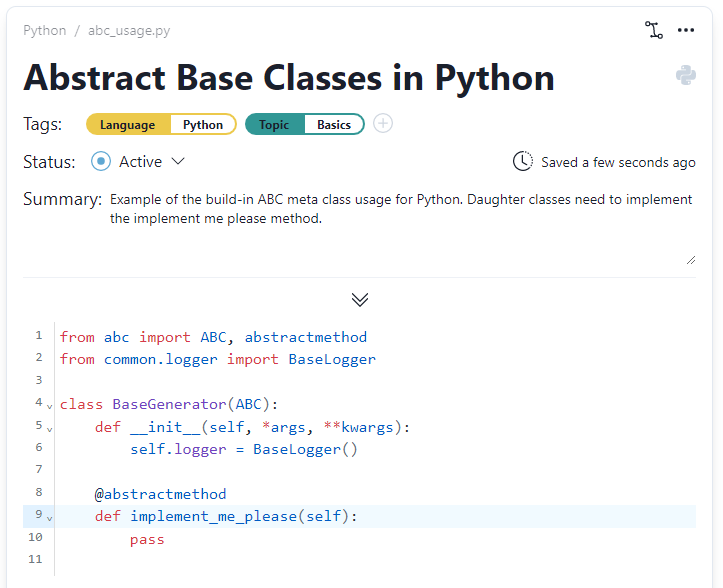
Everything you expect from a Markdown editor
Ballistic offers an all-around Markdown editor, featuring multi-language support, syntax highlighting, live preview, LaTeX mathematical expressions and more!
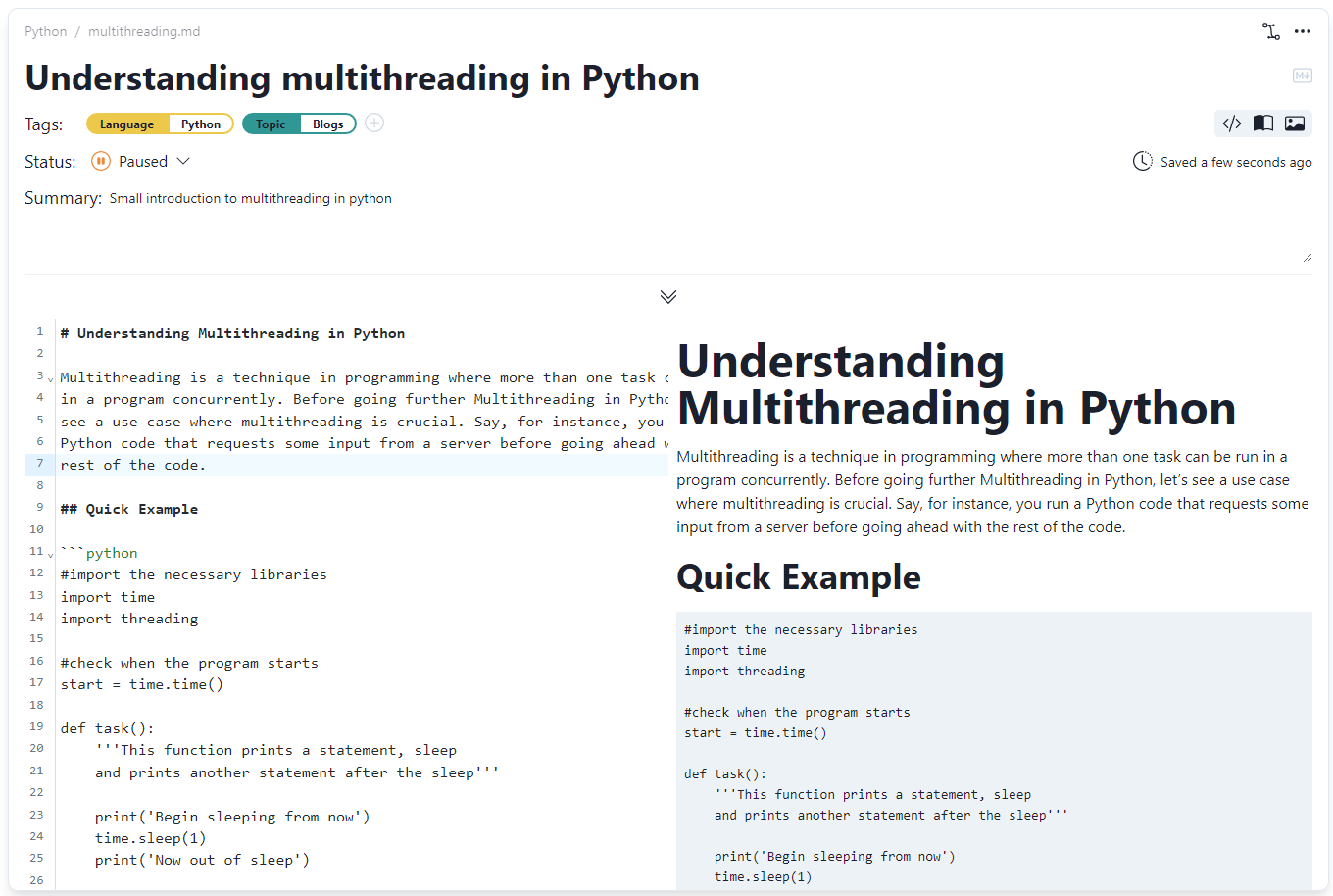
Everything is connected
Your mind jumps from one idea to another, all the time. But in the meanwhile, all those tiny pieces of information are connected somehow. In Ballistic, making and following connections is easy.
Our interactive 3D graph model gives you a quick overview of all your notes and the links between them. Rich filtering capabilities allows you to focus only on the important parts.
Try it out with this small demo!
Stay organized
Use our dual-tag system to easily classify notes and code snippets into certain categories.
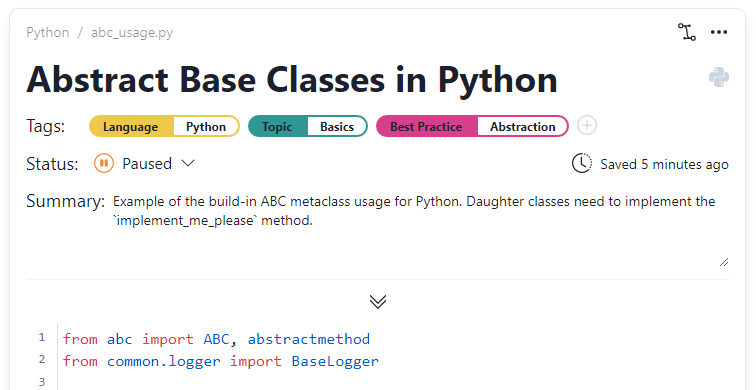
Track Your Progress
Following-up on tasks and notes has never been easier with our built-in note status feature.
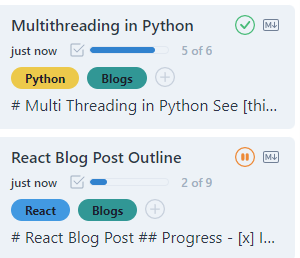
Seamless backups
Accidentally deleted a file? We periodically save encrypted backups of your data, so you never have to start over when something goes wrong.
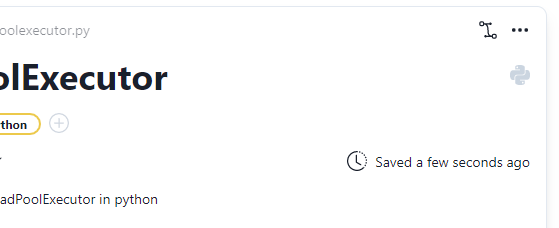
Easy Export
Take full advantage of the MarkDown format by quickly exporting your files to PDF, text or HTML formats.
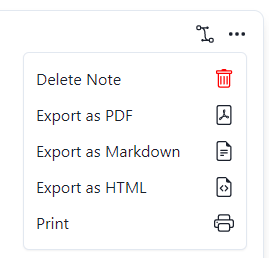
Share Your Work
Besides just exporting your notes and code pieces, you can just as easily share your work with a public link.
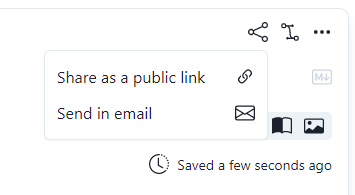
Dark Mode
We consider dark mode not as a "nice-to-have" feature, but one of the core built-in features of ballistic. Enable dark mode manually, or configure Ballistic to follow your system preferences to switch between light and dark mode automatically.
Try it out:
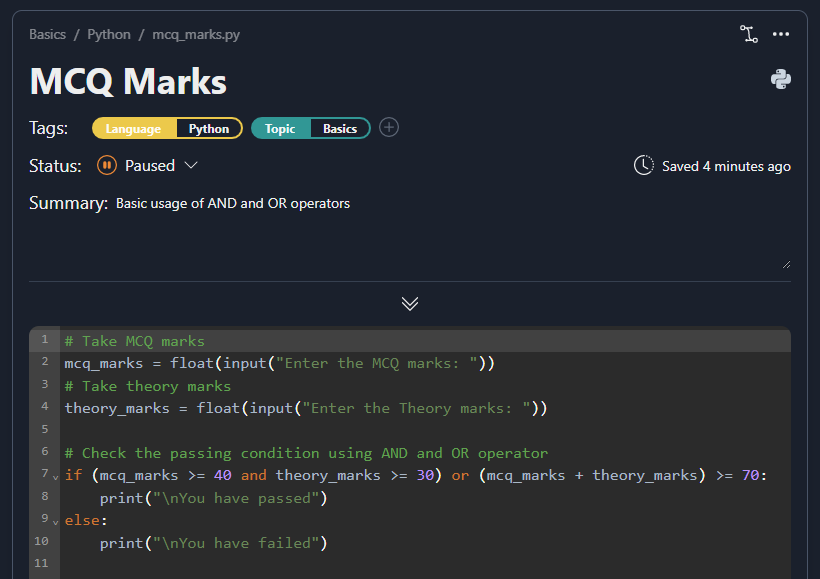
Safely Store Your Data
We encrypt all your personal data as soon as you've written it down, ensuring the highest level of security for your data.
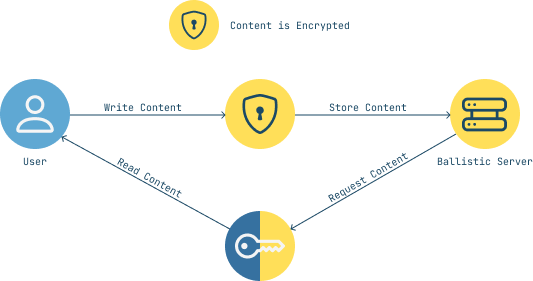
Get started today
Start taking advantage of the many features Ballistic offers.